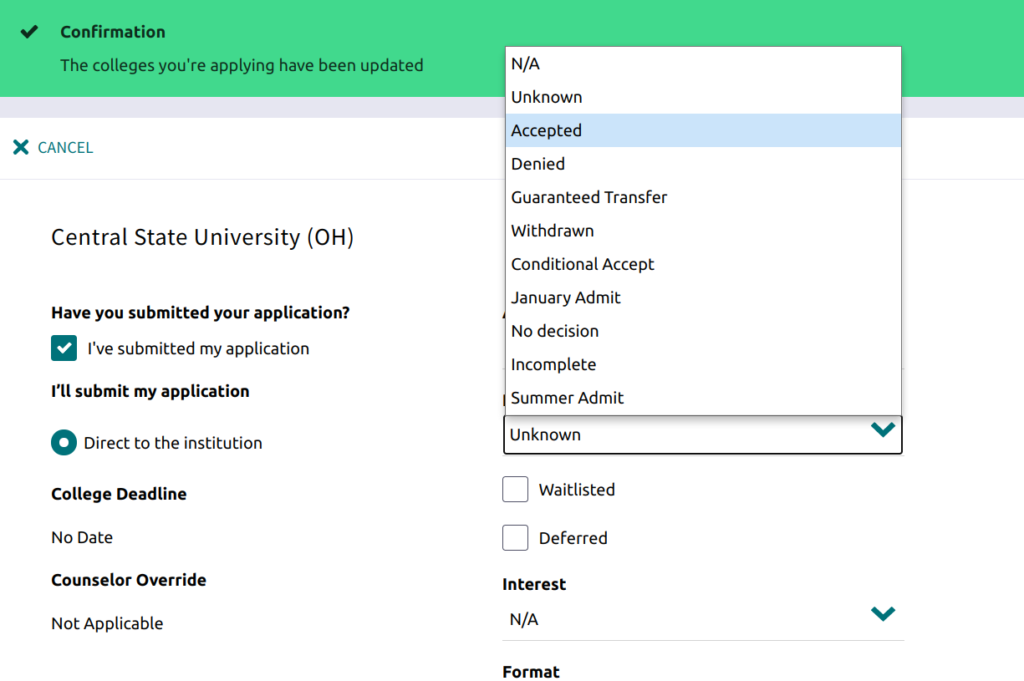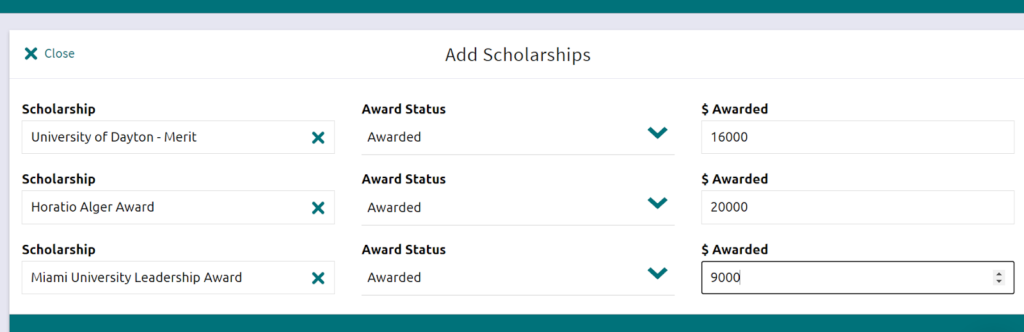College + Career Center Blog: Early Decision, Early Action, Scholarships & Acceptances OH MY!
October 23, 2020
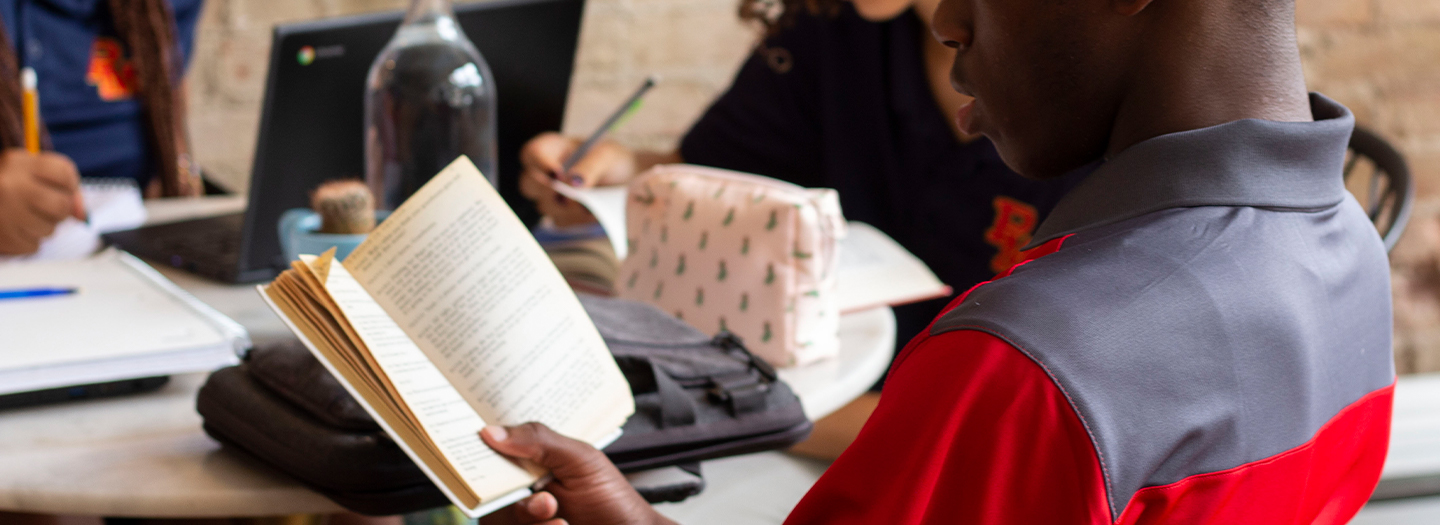
You have most likely seen the terms “early decision” (ED) and “early action” (EA) during the college application process. The College Board explains those phrases as such: “Early decision plans are binding — a student who is accepted as an ED applicant must attend the college. Early action plans are nonbinding — students receive an early response to their application but do not have to commit to the college until the normal reply date of May 1.”
The College Board provides an excellent resource that helps students determine if they should apply to colleges or universities using EA or ED here:
Early Decision & Early Action
Early decision (ED) and early action (EA) plans can be beneficial to students - but only to those who have thought through their college options carefully and have a clear preference for one institution. Early decision plans are binding - a student who is accepted as an ED applicant must attend the college.
Regardless of whether you decide to apply early action or early decision, it is imperative to pay attention to deadlines at each college where you are applying. Early decision, early action, and merit scholarship deadlines may all be different. Furthermore, schools may require you to have the FAFSA submitted by certain deadlines to be considered for EA, ED, or merit scholarships. So! Get out your calendars and your red pens and markdown down those deadlines!
This is the time of year when acceptances are starting to trickle in. Congratulations to those of you who have received acceptance letters or emails! As you get those, you must change the status of your application in Naviance. If you are waitlisted or denied, you must indicate that as well. This is required both so we can celebrate you and your accomplishments at the end of the year and so that Ms. LaForge can accurately send your records to schools.
To do this, students should go to the “Colleges I’m Applying to” section in Naviance. From there, they have the option to change the “result” field in each school listed. The default will be listed as “unknown,” and they can change it to “Accepted,” “Waitlisted,” etc. See the example for the University of Akron below:
Additionally, students need to enter their scholarship data into Naviance. To do so, they should go to Colleges > Scholarships and Money > Scholarship Applications. They will then click the pink circle with the plus sign in it. They can then list the name of the scholarship, the award status, and the amount awarded. This should happen for both merit scholarships and private scholarships. For renewable merit scholarships, the total amount for the four years should be listed ($4,000 renewable scholarship would be listed for $16,000, which is the amount awarded over four years).
See the example below:
Ms. LaForge will be visiting the Senior College & Career Readiness classes to discuss this in more detail.
Students who feel confident in their progress should consider researching additional places to apply. Don’t forget that smaller institutions with less name recognition will often have more 1:1 attention from professors that could lead to internships, co-ops, or research opportunities that will look great on your resume or your graduate school application. Additionally, there may be more scholarship opportunities at those schools.